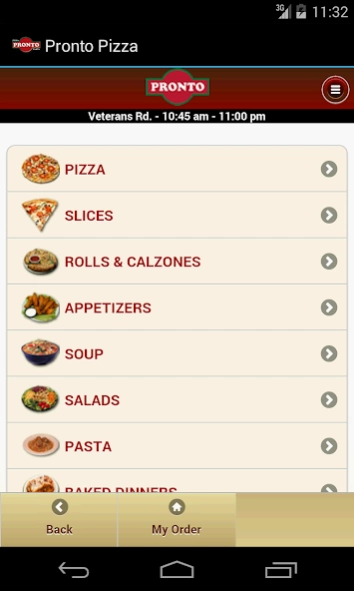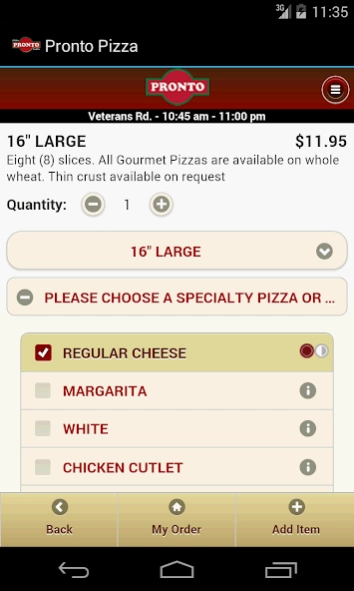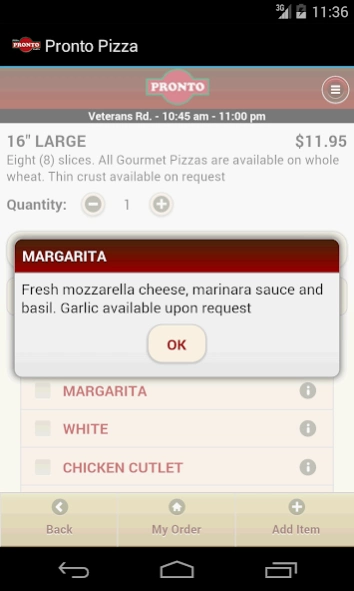Pronto Pizza 1.0
Free Version
Publisher Description
Pronto Pizza - Pronto Pizza is bringing the quality of family owned pizza to the digital age.
Pronto Pizza is bringing the quality of family owned pizza to the digital age. First online ordering, now ordering your favorite meal is at the tips of your fingers with the Pronto Pizza mobile app.
Pronto Pizza is a family owned and operated pizzeria that has been mastering the art of specialty pizza since 2000. With convenient locations throughout Staten Island, a Pronto is never too far away. Our specialty pan pies are only the beginning. We have a large menu to satisfy any craving, from our restaurant quality pastas and entrees to appetizers, sandwiches, salads and more! Our full menu can be delivered! On your way out? Save time by ordering ahead and we'll have it ready for you when you get here! Have a business event or a large family dinner? Don't forget to check out our Catering Menu.
Visit us online @ ProntoPizzaNY.com and learn about our Loyalty Program Perks!
About Pronto Pizza
Pronto Pizza is a free app for Android published in the Personal Interest list of apps, part of Home & Hobby.
The company that develops Pronto Pizza is Microworks POS Solutions. The latest version released by its developer is 1.0.
To install Pronto Pizza on your Android device, just click the green Continue To App button above to start the installation process. The app is listed on our website since 2014-03-20 and was downloaded 3 times. We have already checked if the download link is safe, however for your own protection we recommend that you scan the downloaded app with your antivirus. Your antivirus may detect the Pronto Pizza as malware as malware if the download link to com.microworks.weborder.prontopizza is broken.
How to install Pronto Pizza on your Android device:
- Click on the Continue To App button on our website. This will redirect you to Google Play.
- Once the Pronto Pizza is shown in the Google Play listing of your Android device, you can start its download and installation. Tap on the Install button located below the search bar and to the right of the app icon.
- A pop-up window with the permissions required by Pronto Pizza will be shown. Click on Accept to continue the process.
- Pronto Pizza will be downloaded onto your device, displaying a progress. Once the download completes, the installation will start and you'll get a notification after the installation is finished.